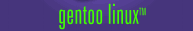Gentoo Linux 2004.1 Medion MD6100 Laptop (from Aldi Netherlands)
1. Hardware Specifications
Medion MD6100
Code listing 1.1 |
# lspci output
0000:00:00.0 Host bridge: Silicon Integrated Systems [SiS] SiS 645xx (rev 03)
0000:00:01.0 PCI bridge: Silicon Integrated Systems [SiS] SG86C202
0000:00:02.0 ISA bridge: Silicon Integrated Systems [SiS] SiS963 [MuTIOL Media IO] (rev 14)
0000:00:02.1 SMBus: Silicon Integrated Systems [SiS]: Unknown device 0016
0000:00:02.3 FireWire (IEEE 1394): Silicon Integrated Systems [SiS] FireWire Controller
0000:00:02.5 IDE interface: Silicon Integrated Systems [SiS] 5513 [IDE]
0000:00:02.6 Modem: Silicon Integrated Systems [SiS] AC'97 Modem Controller (rev a0)
0000:00:02.7 Multimedia audio controller: Silicon Integrated Systems [SiS] Sound Controller (rev a0)
0000:00:03.0 USB Controller: Silicon Integrated Systems [SiS] USB 1.0 Controller (rev 0f)
0000:00:03.1 USB Controller: Silicon Integrated Systems [SiS] USB 1.0 Controller (rev 0f)
0000:00:03.2 USB Controller: Silicon Integrated Systems [SiS] USB 1.0 Controller (rev 0f)
0000:00:03.3 USB Controller: Silicon Integrated Systems [SiS] USB 2.0 Controller
0000:00:04.0 Ethernet controller: Silicon Integrated Systems [SiS] SiS900 PCI Fast Ethernet (rev 90)
0000:00:0c.0 CardBus bridge: ENE Technology Inc CB1410 Cardbus Controller
0000:01:00.0 VGA compatible controller: nVidia Corporation: Unknown device 0187 (rev a2)
|
2. Installation Blues
I did a stage1 install (i.e. build your system from scratch),
just for the entertainment value. Booted from LiveCD, autoconfigure
went fine, except for network card. IEEE1394 device was assigned
eth0. So I had to load driver
modprobe sis900 which put network card under eth1,
Next, net-setup eth1 got the DHCP config right so I was online!
When system was installed the network card was under eth0 again.
Important:
Bootstrap problem:
My bootstrap terminated abruptly by shutting the laptop off completely.
Nothing to be found in the log files.
I then bootet the livecd with option (not listed!!!)
acpi=off
This made all subsequent compile sessions (2 days) completely stable.
|
Basesystem:
There was a problem with ebuild of java runtime. Here a nice trick to
circumvent it: You don't necessariliy need gentoolkit to regenerate a
digest. Do it like
ebuild /usr/portage/dev-java/blackdown-jre/blackdown-jre-1.4.1.ebuild digest
3. Disk Layout
Harddisk configuration
Kernel config:
SIS5513 chipset support
Comment
Code listing 3.1 |
Part Type Filesys Size OS
/dev/hda1 primary ntfs 4 GB winxp # Still can't do without ...
/dev/hda2 extended
/dev/hda5 logical ntfs 15 GB win data
/dev/hda6 logical swap v 1 GB swap
/dev/hda7 logical / 17.24 GB swap
|
4. Kernel Configuration
Kernel 2.6 configuration file:
/usr/src/linux/.config
and
/etc/modules.autoload.d/kernel-2.6
5. Bootloader Configuration - GRUB
Nothing to it, just follow installation manual.
6. Gentoo Optimization
Configuration files:
/etc/make.conf
For my USE flags check my complete /etc/make.conf with comments explaining selections.
Code listing 6.1: Some lines from /etc/make.conf |
CFLAGS="-O3 -march=pentium4 -pipe -funroll-loops -fomit-frame-pointer"
MAKEOPTS="-j2"
ALSA_CARDS="intel8x0"
|
Prelink
Ran prelink, no noticable effect with gnome 2.6 however...
7. Powermanagement - General
Kernel configuration:
Code listing 7.1 |
[*] Power Management support
[ ] Software Suspend (EXPERIMENTAL)
[ ] Suspend-to-Disk Support
ACPI (Advanced Configuration and Power Interface) Support --->
APM (Advanced Power Management) BIOS Support --->
CPU Frequency scaling --->
|
8. Local APIC
Code listing 8.1 |
Currently under Processor type and features
Subarchitecture Type (PC-compatible) --->
Processor family (Pentium-4/Celeron(P4-based)/Pentium-4 M/Xeon) ---
[ ] Generic x86 support
[*] HPET Timer Support
[ ] Symmetric multi-processing support
[*] Preemptible Kernel
[ ] Local APIC support on uniprocessors
[*] Machine Check Exception
< > Check for non-fatal errors on AMD Athlon/Duron / Intel Pentium 4
< > Toshiba Laptop support
< > Dell laptop support
< > /dev/cpu/microcode - Intel IA32 CPU microcode support
< > /dev/cpu/*/msr - Model-specific register support
< > /dev/cpu/*/cpuid - CPU information support
Firmware Drivers --->
High Memory Support (off) --->
[ ] Math emulation
[*] MTRR (Memory Type Range Register) support
[ ] Boot from EFI support (EXPERIMENTAL)
[ ] Use register arguments (EXPERIMENTAL)
|
Usefull info: http://forums.gentoo.org/viewtopic.php?t=194312
APIC is important not only in multi-processor environment, but could
be useful in uniprocessor too, in order to resolve resource conflicts
and cause is necessary for enabling new features in the PCI
specifications. I see some people complaining about problems with
Linux on their Inspiron, they think these problems could be related to
the lack of APIC support in the kernel. I'm quite happy with the
Gentoo installation on my Inspiron 8500, but recently, using lastest
kernel versions, I find too many components using the same IRQs (the
so called IRQ-sharing). This behaviour sometime brings to strange
outputs in dmesg, something like "can't grab IRQ xx". This force me to
disable some options/features in order to mantain my system
usable.
bunzip2 -c acpi-20040715-2.6.8.diff.bz2 | patch -p1 --dry-run
cat /proc/acpi/thermal_zone/THRM/temperature
temperature 51 C
/proc/acpi/thermal_zone/THRM/temperature temperature: 65 C
/proc/acpi/thermal_zone/THRM/state
state: passive active[0]
/proc/acpi/thermal_zone/THRM/cooling_mode cooling mode: active
maarten@madeliefje maarten $ cat
/proc/acpi/thermal_zone/THRM/trip_points
critical (S5): 85 C
passive: 64 C: tc1=4 tc2=3 tsp=150 devices=0xdfdee560
active[0]: 50 C: devices=0xdfd44340
active[1]: 40 C: devices=0xdfd442a0
9. CPU frequency scaling [*]
Kernel config:
Code listing 9.1 |
[*] CPU Frequency scaling
< > /proc/cpufreq interface (deprecated)
Default CPUFreq governor (userspace)--->
<*> 'performance' governor
<*> 'powersave' governor
--- 'userspace' governor for userspace frequency scaling
[ ] /proc/sys/cpu/ interface (2.4. / OLD)
<*> CPU frequency table helpers
--- CPUFreq processor drivers
< > AMD Mobile K6-2/K6-3 PowerNow!
< > AMD Mobile Athlon/Duron PowerNow!
< > AMD Opteron/Athlon64 PowerNow!
< > Cyrix MediaGX/NatSemi Geode Suspend Modulation
< > Intel Enhanced SpeedStep
< > Intel Speedstep on ICH-M chipsets (ioport interface)
< > Intel SpeedStep on 440BX/ZX/MX chipsets (SMI interface)
< > Intel Pentium 4 clock modulation
< > Transmeta LongRun
< > VIA Cyrix III Longhaul
|
Speedfreq is working fine now. I switch with a gnome botton between
different states. Max 2.6 GHz, Dynamic scaling gets it down to 315
MHz (!!!!) and one can still work pleasantly.
With Multimedia (dvd 30 minutes and games 5 minutes)
everything gets choppy. Cpu frequency switched down to
975.261MHz even without speedfreq running. This is done by
acpi, see below.
I added option to /etc/conf.d/speedfreq
-u so that users can set the frequencies and default to "performance"
so that booting is fast.
Configuration files:
/etc/conf.d/speedfreq
10. Disk spin-down / sleep [unsolved]
Tricky
11. ACPI [unsolved]
Warning:
ACPI is still not running yet.
Below you find what I tried and what I found out.
Don't blame me when you screw something up.
|
Current status:
Standby doesn't do anything:
echo -n standby > /sys/power/state
Suspend to ram:
echo -n mem > /sys/power/state
This puts the machine to sleep...but it wakes up and then
reboots immediately...
Kernel config:
Code listing 11.1 |
[*] ACPI Support
[*] Sleep States (EXPERIMENTAL)
<*> AC Adapter
<*> Battery
<*> Button
<*> Fan
<*> Processor
<*> Thermal Zone
< > ASUS/Medion Laptop Extras
< > Toshiba Laptop Extras
[ ] Debug Statements
[ ] Power Management Timer Support
|
Code listing 11.2 |
# dmesg output
BIOS-e820: 000000001fdf0000 - 000000001fdff000 (ACPI data)
BIOS-e820: 000000001fdff000 - 000000001fe00000 (ACPI NVS)
ACPI: RSDP (v000 PTLTD ) @ 0x000f6f50
ACPI: RSDT (v001 PTLTD RSDT 0x06040000 LTP 0x00000000) @ 0x1fdf9a20
ACPI: FADT (v001 SiS 648 0x06040000 PTL 0x000f4240) @ 0x1fdfef64
ACPI: BOOT (v001 PTLTD $SBFTBL$ 0x06040000 LTP 0x00000001) @ 0x1fdfefd8
ACPI: DSDT (v001 PTLTD 635 0x06040000 MSFT 0x0100000e) @ 0x00000000 ### MICROSOFT COMPILER :(
ACPI: Subsystem revision 20040326
ACPI: IRQ11 SCI: Edge set to Level Trigger.
ACPI: Interpreter enabled
ACPI: Using PIC for interrupt routing
ACPI: PCI Root Bridge [PCI0] (00:00)
ACPI: PCI Interrupt Routing Table [\_SB_.PCI0._PRT]
ACPI: PCI Interrupt Link [LNKA] (IRQs *10)
ACPI: PCI Interrupt Link [LNKB] (IRQs *10)
ACPI: PCI Interrupt Link [LNKC] (IRQs *5)
ACPI: PCI Interrupt Link [LNKD] (IRQs 5) *0, disabled.
ACPI: PCI Interrupt Link [LNKE] (IRQs *5)
ACPI: PCI Interrupt Link [LNKF] (IRQs *5)
ACPI: PCI Interrupt Link [LNKG] (IRQs *5)
ACPI: PCI Interrupt Link [LNKH] (IRQs 5) *0, disabled.
ACPI: Power Resource [FN10] (off)
ACPI: Power Resource [FN11] (off)
ACPI: PCI Interrupt Link [LNKB] enabled at IRQ 10
ACPI: PCI Interrupt Link [LNKC] enabled at IRQ 5
ACPI: PCI Interrupt Link [LNKE] enabled at IRQ 5
ACPI: PCI Interrupt Link [LNKF] enabled at IRQ 5
ACPI: PCI Interrupt Link [LNKG] enabled at IRQ 5
ACPI: PCI Interrupt Link [LNKH] enabled at IRQ 5
ACPI: PCI Interrupt Link [LNKD] enabled at IRQ 5
ACPI: PCI Interrupt Link [LNKA] enabled at IRQ 10
PCI: Using ACPI for IRQ routing
ACPI: AC Adapter [ACAD] (on-line)
ACPI: Battery Slot [BAT0] (battery present)
ACPI: Power Button (FF) [PWRF]
ACPI: Lid Switch [LID]
ACPI: Fan [FN1] (off)
ACPI: Fan [FN2] (off)
ACPI: Processor [CPU0] (supports C1 C2, 2 throttling states)
ACPI: Thermal Zone [THRM] (57 C)
ACPI: (supports S0 S3 S4 S5)
|
The erratic behaviour is (usually) not a problem of the Linux kernel.
From http://acpi.sourceforge.net/dsdt/index.php
DSDT = Differentiated System Description Table, contains
the Differentiated Definition Block, which supplies the
information and configuration information about the base
system. It is always inserted into the ACPI Namespace by
the OS at boot time. Many hardware vendors and OEMs are not
capable of supplying fully functional tables.
dmesg output shows that the microsoft compiler was used to
compile the DSDT, indicated above by "MSFT"
For now it seems there is no info on this machine's DSDT from
http://acpi.sourceforge.net/dsdt/view.php
One can fix our
DSDTs ourselves, and provide the fixed DSDT to the linux
kernel without waiting for Medion to fix bios (they haven't
yet) I'm not eager to flash bios either.
Excellent guide
http://forums.gentoo.org/viewtopic.php?t=122145
DSDT can be found in /dev: cat /proc/acpi/dsdt
The dissassembled file with source code you can look at:
dsdt.dsl
Recompilation following the guide gave following output:
Code listing 11.3 |
# output
Intel ACPI Component Architecture
ASL Optimizing Compiler / AML Disassembler version 20040715 [Aug 3 2004]
Copyright (C) 2000 - 2004 Intel Corporation
Supports ACPI Specification Revision 2.0c
dsdt.dsl 4206: Method (_WAK, 1, NotSerialized)
Warning 2026 - ^ Reserved method must return a value (_WAK)
ASL Input: dsdt.dsl - 4287 lines, 154072 bytes, 2300 keywords
AML Output: DSDT.aml - 19746 bytes 489 named objects 1811 executable opcodes
Compilation complete. 0 Errors, 1 Warnings, 0 Remarks, 591 Optimizations
|
The DSDT is thus buggy, but not to bad it seems.
This
dsdt.dsl
contains the fix:
Code listing 11.4 |
##http://www.cpqlinux.com/acpi-howto.html#fix_broken_dsdt
Method(_WAK, 1) {
... ... ...
Return(Package(0x02){0x00, 0x00})
}
|
Code listing 11.5 |
# output - fixed
Intel ACPI Component Architecture
ASL Optimizing Compiler / AML Disassembler version 20040715 [Aug 3 2004]
Copyright (C) 2000 - 2004 Intel Corporation
Supports ACPI Specification Revision 2.0c
ASL Input: dsdt.dsl - 4288 lines, 154110 bytes, 2301 keywords
AML Output: DSDT.aml - 19752 bytes 489 named objects 1812 executable opcodes
Compilation complete. 0 Errors, 0 Warnings, 0 Remarks, 593 Optimizations
|
ECDT. This is a small table that provides minimal information about
the Embedded Controller to the ACPI drivers before this section is
parsed from the DSDT. This is necessary to prevent some chicken and
egg type problems with initializing devices
12. Basic Xorg Configuration
/etc/X11/xorg.conf
I used x-org X-windows server which is probably the
future since xfree86 changed it's licence in not-so-free direction.
/etc/portage/package.keywords:
Code listing 12.1 |
x11-base/xorg-x11 ~x86
x11-terms/xterm ~x86
sys-apps/utempter ~x86
media-video/nvidia-kernel ~86
media-video/nvidia-glx ~86
|
Synaptics Touchpad
For use with kernel 2.6.x you need to enable synaptics touchpad
support when configuring the kernel (CONFIG_MOUSE_PS2). You also need
support for the evdev interface (CONFIG_INPUT_EVDEV). "evdev" driver
loaded or compiled.
Code listing 12.2 |
Input device support --->
<*> Event interface
[*] Mice
<*> PS/2 mouse
|
"Protocol" parameter in the X configuration file to
"auto-dev". Also, if you set the "Device" parameter to
/dev/psaux. Vertical and horizontal scrolling events
are mixed up. How come? Probably because some X startup/login script
uses xmodmap to remap the mouse buttons. Correct settings for the
touchpad are:
xmodmap -e 'pointer = 1 2 3 4 5 6 7'
You can check the current settings by running:
xmodmap -pp
13. 2D accelerated X-windows - Video playback and Video-Out
Kernel config:
Code listing 13.1 |
<M> Video For Linux
Video For Linux--->
Radio Adapters--->
Digital Video Broadcasting Devices--->
|
DVD and video plays smooooth with xine and ogle and Mplayer.
14. 3D accelerated X-windows - NVIDIA rulez
There were a few obstacles due to a mix of inaccurate guessing of Xorg -configure and some hardware specifics:
Most important: add the option
Option "NvAGP" "1"
but DON'T set it to "3" on this machine cuz' it will blank screen and
hang up. Hard reset required.
Build as module: sis-agp
Remove the line
Load "dri"
which Xorg -configure guesses for this card.
Next, startx gives fatal error:
Code listing 14.1 |
(EE) NVIDIA(0): No modes remaining for display device DFP-0
|
This was resolved (Forum) by adding to Device section:
Option "IgnoreEDID" "false"
Option "UseEdidFreqs" "true"
Finally, X got up but I would get:
Code listing 14.2 |
Error: couldn't get an RGB, Double-buffered visual
|
This was resolved by putting the DefaultDepth 24 (or 16) in the
Screen section, which Xorg -configure also doesn't do for you.
Code listing 14.3 |
(WW) Open APM failed (/dev/apm_bios) (No such file or directory)
(WW) NVIDIA(0): Not using mode "1152x768" (width 1152 is larger than
(WW) NVIDIA(0): EDID-specified maximum 1024)
(WW) NVIDIA(0): Not using mode "576x384":
(WW) NVIDIA(0): horizontal sync start (589) not a multiple of 8
(WW) NVIDIA(0): Failed to verify AGP usage
(WW) SynapticsTouchpad: TopEdge is bigger than BottomEdge. Fixing.
ohci1394: fw-host0: Unexpected PCI resource length of 1000!
0: NVRM: not using NVAGP, AGPGART is loaded!!
0: NVRM: not using NVAGP, AGPGART is loaded!!
0: NVRM: not using NVAGP, AGPGART is loaded!!
SIS 645 supported by NVAGPxs
# cat /proc/driver/nvidia/agp/status
card:
Fast Writes: Supported
SBA: Supported
AGP Rates: 8x 4x
host-bridge
Host Bridge: Silicon Integrated Systems [SiS] SiS 645xx
Fast Writes: Not Supportedxs
SBA: Supported
AGP Rates: 8x 4x
|
Code listing 14.4 |
name of display: :0.0
Error: Could not open /dev/nvidiactl because the permissions
are too resticitive. Please see the FREQUENTLY ASKED QUESTIONS
section of /usr/share/doc/NVIDIA_GLX-1.0/README for steps
to correct.
|
It is likely that a security module for the PAM system may be changing
the permissions on the NVIDIA device files. In most cases this
security system works, but it can get confused. To correct this
problem it is recommended that you disable this security feature.
Different Linux distributions have different files to control this;
please consult with your distributor for the correct method of
disabling this security feature. As an example, if your system has
the file
/etc/security/console.perms
then you should edit the file and remove the line that starts with
"<dri>" (we have also received reports that additional
references to <dri> in console.perms must be removed, but this
has not been verified by NVIDIA). The above steps will prevent the
PAM security system from modifying the permissions on the NVIDIA
device files. Next, you will need to reset the permissions on the
device files back to their original permissions and owner. You can do
that with the following commands:
chmod 0666 /dev/nvidia* chown root /dev/nvidia*
15. Sound - ALSA
I compiled alsa driver in kernel, so don't need alsa-driver module package.
Kernel config:
Code listing 15.1 |
<*> Sound card support
Advanced Linux Sound Architecture--->
Open Sound System--->
<*> Advanced Linux Sound Architecture
<*> Sequencer support
< > Sequencer dummy client
<*> OSS Mixer API
<*> OSS PCM (digital audio) API
[*] OSS Sequencer API
[ ] Verbose printk
[ ] Debug
Generic devices--->
PCI devices--->
ALSA USB devices--->
PCMCIA devices--->
PCI devices--->
<*> Intel i8x0/MX440, SiS 7012; Ali 5455; NForce Audio; AMD768/8111
|
16. Printing via CUPS
Installed cups and and started it with /etc/init.d/cupsd start
and added it to default runlevel with rc-update add cupsd default.
Configuration in one line:
lpadmin -p LaserJet -E -v parallel:/dev/lp0 -m laserjet.ppd
Administration via http://madeliefje:631/admin
17. SIS 900 Network card with cable-plugged detection
PROBLEM: running /etc/init.d/net.eth0 start gives me:
Keeping kernel configuration for eth0
and no DHCP lease is obtained.
This is a problem with ifplugd script, so I disabled it.
Selected sis900 driver in kernel and worked without a hitch using DHCP.
I enabled cable-plugged detection using ifplugd which works
very fast.
Remove the net from default runlevel
rc-update add net.eth0 default
Install the deamon ifplugd
emerge ifplugd
and the net-tools package (if not already installed)
Network
added the -a option to the ARG in /etc/conf.d/ifplugd
BECAUSE???
18. Modem SiS 630 AC'97 SmartLink AMRMO modem
Freddy Huleux pointed out to me that on his laptop Medion MD6451 the modem harm5600 (sis 7013)
works well with slmodem drivers (2.9). Thanks!
Emerged slmodem
/etc/conf.d/slmodem
Added users to wvdial and uucp groups as told by portage.
Started driver
/etc/init.d/slmodem start
Found a modem on /dev/ttySL0.
Then wvdial.conf /etc/wvdial.conf
/etc/conf.d/wvdial.conf
SmartLink Soft Modem
All things fine seems fine, now need to try it...
Code listing 18.1 |
slamr: SmartLink AMRMO modem.
slamr: probe 1039:7013 SiS630 card...
slamr: mc97 codec is SIL27
slamr: slamr0 is SiS630 card.
slamr: SmartLink AMRMO modem.
slamr: probe 1039:7013 SiS630 card...
slamr: mc97 codec is SIL27
slamr: slamr0 is SiS630 card.
|
Code listing 18.2 |
# Relevant stuff from driver README (ALSA part does not apply to SIS630):
HAMR5600 based AMR/CNR/MDC/ACR modem cards on the following Southbridge
chips: SiS 630
- application 'slmodemd' under '/usr/sbin' directory
- hardware specific drivers (kernel modules) 'slamr' and 'slusb'
under conventional kernel modules directory
- character device nodes '/dev/slamr0-3' with major number 212
(for pci modems) and '/dev/slusb0-3' with major number 213
(for usb modems).
- config modules for autoloading (by editing file '/etc/modules.conf')
(only with 2.4 kernels)
6. Config modem country.
Use country code AT+GCI=<T.35> command to setup country.
Also you can setup default modem country by passing command line
parameter '--country=MY_COUNTRY' to program 'slmodemd'.
See output of 'slmodemd --countrylist' for a list of supported
country names and T.35 country codes (see also 'slmodemd --help').
Note: Command ATI7 shows currently installed country setting.
8. Uninstallation.
After successful installation and configuration:
1. Load modem driver.
Load your modem hardware specific kernel module:
# modprobe slamr
if you are using AMR/CNR/PCI modem, or
Note: this will be done automatically when modules were
configured for 'loading on demand'
2. Run soft modem application.
# /usr/sbin/slmodemd [options] <device_name>
Where device name is appropriate device node for your modem
(look at output of 'dmesg' command).
Run '/usr/sbin/slmodemd --help' for details.
Examples:
# /usr/sbin/slmodemd --country=NETHERLANDS /dev/slamr0
3. Using the modem.
When 'slmodemd' is running this creates PTY (pseudo-terminal) to
emulate modem port device, also this creates symbolic link
like '/dev/ttySL0' (shown at startup).
Config your application to use this link '/dev/ttySL0' (or PTY node
itself) as modem port.
Note: Some application want 'to know' that they are working with
pseudo-terminal and may require additional configurations.
Known application notes:
- 'wvdial' requires option 'Carrier Check = no' in config file
- some versions of 'kppp' may not work properly with devices named
like '/dev/ttySL0'. To workaround this you may create symbolic link
'/dev/modem' ( # ln -s /dev/ttySL0 /dev/modem ) and use this link
as modem device with 'kppp'
4. Startup automation.
There are examples of startup scripts in 'scripts' directory.
|
19. WLAN Network Card
Maybe sometime...
20. IRDA Connection
Probably never going to do that. If you know how to, send me the infos.
21. USB Stick
Finally got a working USB stick... compiled the required stuff in kernel.
Added line to /etc/fstab
/etc/fstab
Warning:
Set mount option "noatime" to reduce wearout of your memory stick
|
22. PCMCIA Cardbus
Note:
I heard you need ISA PNP selected in your kernel for PCMCIA to work?.
Installed pcmcia-cs, not configured yet.
yenta seems to be the correct driver for this card.
Compiled in kernel.
Had troubles,
ide-cs: RequestIRQ: Resource in use
and I/O errors...
seems pcmcia-cs was not ready for 2.6 kernel:
emerge unstable ~x86 pcmcia-cs
http://www.consultmatt.co.uk/nx9005.php
The PCMCIA slots in the laptop are supported by the 2.4 kernel's
"yenta" driver. However when I plugged in the Linksys WCP11 Wireless
card I had the whole laptop consistently froze solid. Finally found
out what was wrong. After repeated reboots and config tests you have
to exclude IRQ 3 and 5, that stops the system from hanging. Also if
you have to load the yenta-socket modules (if you're using modules)
before the USB and Network drivers. Add "pre-install usb-ohci modprobe
yenta_socket" to your /etc/modules.conf to make the socket driver load
first. As long as the network driver is modular then it gets loaded
after usb anyway (at least on RH9 it does). You can look at my
config.opts here.
I found another problem, when I recently upgraded to 2.6.3 the PCMCIA
only found cards that were inserted at boot. Upon further
investigation this turned out to be the kernel disabling IRQ 10 (the
Cardbus/PCMCIA socket was on IRQ 10). Even for meddling lead me to
realise this was XFree86's fault. It was using IRQ10 as a timing
interrupt (I think). Adding "pci=noacpi,usepirqmask" to my kernel
options fixed this, it caused my Cardbus/PCMCIA socket to move to
IRQ11 which solved the problem.
|
Code listing 22.1 |
#/etc/init.d/pcmcia start
* 'modprobe i82365' failed
* Trying alternative PCIC driver: yenta_socket
* Starting pcmcia...
# fdisk /dev/hde
Device Boot Start End Blocks Id System
/dev/hde1 * 1 489 15632 1 FAT12
#dmesg
Linux Kernel Card Services
options: [pci] [cardbus] [pm]
Yenta: CardBus bridge found at 0000:00:0c.0 [1509:1861]
Yenta: Using CSCINT to route CSC interrupts to PCI
Yenta: Routing CardBus interrupts to PCI
Yenta TI: socket 0000:00:0c.0, mfunc 0x01821c82, devctl 0x44
Yenta: ISA IRQ mask 0x0200, PCI irq 10
Socket status: 30000010
cs: IO port probe 0x0c00-0x0cff: clean.
cs: IO port probe 0x0800-0x08ff: clean.
cs: IO port probe 0x0100-0x04ff: excluding 0x480-0x48f 0x4d0-0x4d7
cs: IO port probe 0x0a00-0x0aff: clean.
cs: memory probe 0xa0000000-0xa0ffffff: clean.
hde: SanDisk SDCFB-64, CFA DISK drive
ide2 at 0x100-0x107,0x10e on irq 9
hde: max request size: 128KiB
hde: 125440 sectors (64 MB) w/1KiB Cache, CHS=490/8/32
/dev/ide/host2/bus0/target0/lun0: p1
ide-cs: hde: Vcc = 3.3, Vpp = 0.0
#lspci
0000:00:0c.0 CardBus bridge: ENE Technology Inc CB1410 Cardbus Controller
#cardctl ident
Socket 0:
product info: "SunDisk", "SDP", "5/3 0.6"
manfid: 0x0045, 0x0401
function: 4 (fixed disk)
#cardctl status
Socket 0:
3.3V 16-bit PC Card
function 0: [ready], [bat dead], [bat low]
|
FAT16 and FAT12
The 12-bit cluster identifier used in FAT12 limits a partition to
storing a maximum of 212 (4096) clusters. Windows 2000 uses cluster
sizes from 512 bytes to 8 KB in size, which limits a FAT12 volume size
to 32 MB. Therefore, Windows 2000 uses FAT12 as the format for all
51/4-inch floppy disks and 3.5-inch floppy disks, which store up to 1.44
MB of data.
FAT16, with a 16-bit cluster identifier, can address 216 (65,536)
clusters. On Windows 2000, cluster sizes range from 512 bytes (the
sector size) to 64 KB, which limits volume sizes to 4 GB. The cluster
size Windows 2000 uses depends on the size of a volume. If you format
a volume that is less than 16 MB as FAT by using the format command or
the Disk Management snap-in, Windows 2000 uses the FAT12 format
instead of FAT32.
The following table contains the default FAT16 cluster sizes.
Volume size Cluster size
0 to 32 MB 512 bytes
33 to 64 MB 1 KB
65 to128 MB 2 KB
129 to 256 MB 4 KB
257 to 511 MB 8 KB
512 to 1023 MB 16 KB
1024 to 2047 MB 32 KB
2048 to 4095 MB 64 KB
FAT allows file names of up to 255 characters, including the
terminating null character. This is similar to NTFS, which allows file
names of up to 256 characters. FAT also allows paths of up to 260
characters, including the terminating null character.
23. IEEE 1394 - Firewire
IEEE 1394 (FireWire) is onboard. Don't know what I would use it for...
24. Software
Configuration files:
/var/cache/edb/world
Have a look at the Gentoo guide with my silly n00b notes on how to
run my system (better).
|