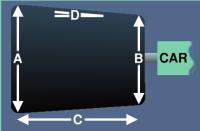 For each wheel:
For each wheel:When preparing for a race, you will probably also spend some time figuring out what tires to run. These descissions often are taken even seconds before starting your warmup lap, sometimes even within the warmup lap (too late!).
Should you want to know what your tires are going through durig a race, you will have to keep track of their condition and shape before you start the race. Taking some time measuring and looking at your tires really pays off, particularly if you are using this tire wear analyzer. Write down information about your pre-race tire condition.
What should I do? you might ask. Here are a few simple steps.
1.Print out the empty form on top of this page (use the clear all fields button if you have played around with it).
2.Take all measurements (described below) and write them down on the printout (in the fields of the form).
3.Run your race (this user documentation assumes you are not changing tires during the race, sorry).
1.After the race, again take all measurments, write them onto your printed form and take them home (or to the nearest computer with access to this page, either local or through internet).
2.Fill in the form and press "calculate". You can print the results if you like.
General note about laptops in the pits: Ofcourse, you could take your laptop with you, switch it on in the pits and type your measurments into a local copy of this form directly. I would not advise this. Previous experiences have proven the following: Paper doesn't "crash", run out of batteries, breaks, falls or whatever. Working with a computer under time pressure is bound to get you into some kind of trouble. (Muprhy said so...)
Basically the only thing you have to do is measure inside and outside diameters of all wheels, and width of front and rear wheel measurements (not the width of the rim, discussed later).
Do not try to measure the cone angle or tire wear, the tire wear analyzer will calculate this for you!
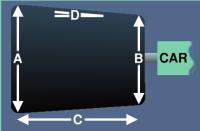 For each wheel:
For each wheel:
basically that's up to you. If you are into 1/8 scale on-road racing, you probably learned how to "read a tire", looking for spots where the tire has worn. This can be seen as rubbing spots/lines on the foam. Although still a good thing to do, this tool will help you evaluate your tire wear, and car geometry for a particular track
As a base line, try to get a 1.5 degree cone shape on all wheels after a race. You will notice that you will have to change your car geometry (even making it a-symmetric!) to achieve this at different tracks. In the process, you will learn what a particular circuit type, weather, camber and caster do for your tire wear. Aside from noticing the handling when driving, you will actually see what's causing it.
Tire wear should give you a good idea of what tactics in ODR setup you will need to follow when driving particular shore tires for a particular duration on a particular circuit in different weather.
Main reason for this tool is to provide simple feedback of your setup changes, so you can learn faster. Often, winning depends on you being a faster learner at a new track or new conditions...
Play and learn!
|
|