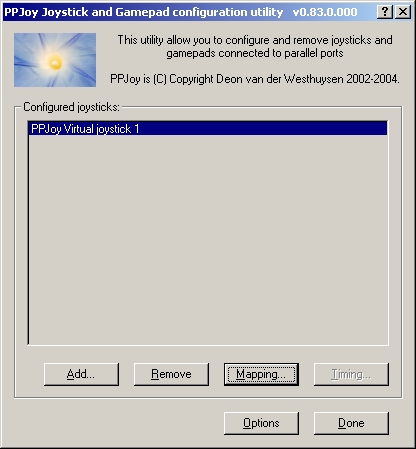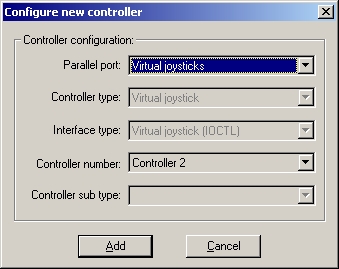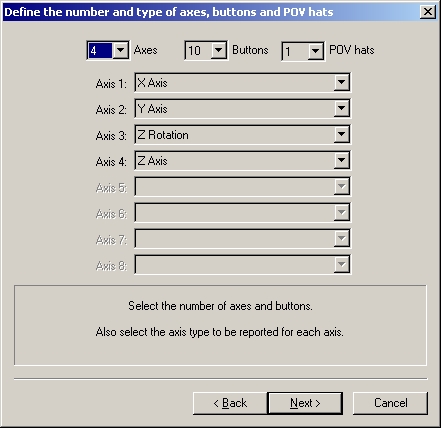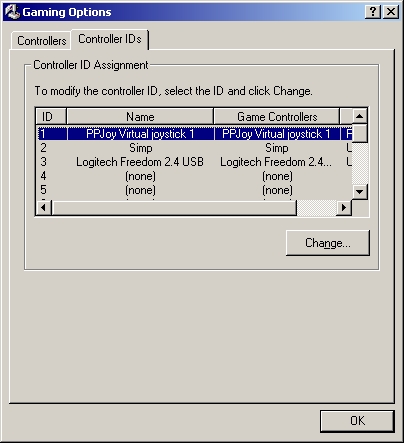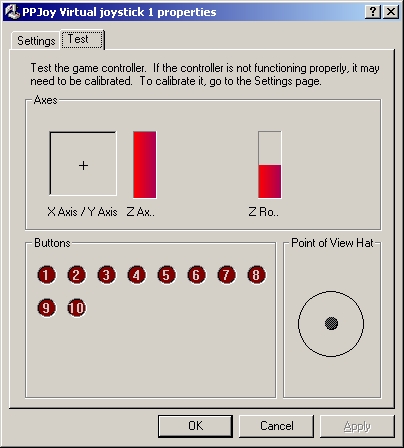I stumbled on some genious software called PPJoy from ( (c) Deon van der Westhuysen homepage ) that makes it possible to combine more than one stick into a single (virtual) joystick and then use that one "combination" virtual stick in RB3d
The term "joystick mixer" accurately describes what you can do with it.The software allows you to e.g. map your second, in RB3D unusable pedals on the rudder axis of the virtual stick, map the other buttons and axes from your first real stick on the usual places et voila: you have your rudder controlled by your pedals !
The initial goal of the software is to allow you to link other devices to the virtual stick, like amiga gamepads and things like that.
So, there is no specific help on what I wanted to do.
The online doc is excellent. For the hasty people, this is the speedtrack:
- download PPJoy
- install
- start Configure Joysticks from the windows start=>program=> PPjoy menu
And click on "Add"
- create a virtual joystick, that matches what you want. ( # of axes, buttons etc )
- start PPJoyJoy.exe and map the axes, buttons of real joysticks to the virtual joystick. The picture below will give you an idea,
Keep clicking Next until you get a final screen saying you are done. Do not change stuff at this time.
as you can see it is pretty straight forward.
However, keep in mind:
- RB3d is old. It only reads the first 4 axes on the first joystick device.
hence, in the game options panel, you must change the ID nr of the virtual joystick into # 1 or RB3D will not use the stick.
The logi does not have Z axis for Z axis. it is Z rot. The throttle is not a throttle: it is Z axis.
Hey, that sounds if things have been swapped ? Correct. That is apparently why we have the magic "RudderIsThirdAxis" setting in rb2sim.ini
It took me a while, before I understood what was going on :)
Seemingly, many new USB sticks use the old gameport order, in order to make old games work.
Newer games interrogate the properties of the
USB device and find out themselves what is what. Hence, everybody
mostly all the time happy :)
If all is (finally) well, you can see the stick in Control-panel => Gaming Options:
If it is not, you need to find out what and how your joysticks are sending, and what type of axis / buttons they are sending.
DXtweak from logitech ( free utility ) can be quite helpful.
One way to find out is, to make another virtual stick, with only one axis.
Then map with PPJoyJoy one axis after the other, checking what DXtweak reports every time.
You must close DXtweak whenever you change the mapping again, or it will crash.
Anyway. Calibrate the stick, check if all the buttons work.
If all is (finally) well, you can see the stick in Control-panel => Gaming Options:
If it is not, you need to find out what and how your joysticks are sending, and what type of axis / buttons they are sending.
DXtweak from logitech ( free utility ) can be quite helpful.
One way to find out is, to make another virtual stick, with only one axis.
Then map with PPJoyJoy one axis after the other, checking what DXtweak reports every time.
You must close DXtweak whenever you change the mapping again, or it will crash.
Anyway. Calibrate the stick, check if all the buttons work.